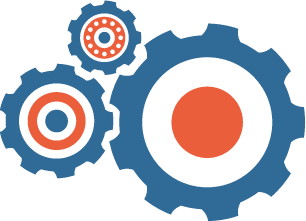
Business today is more competitive than ever. Does your business have the tools to keep up? Sales-order entry is a mission critical part of the sales transaction – DocStar ECM Sales Order Automation takes the extra work and worry out of sales order entry, automating the process and eliminating manual sales-order entry errors.
Download Fact Sheet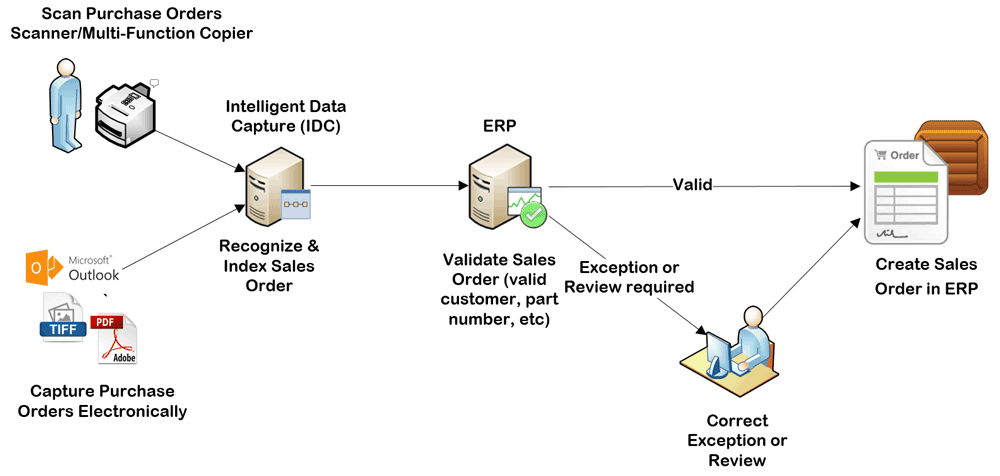

DocStar ECM Sales Order Automation uses Intelligent Data Capture (IDC) to automatically capture and extract structured data, such as a customer’s past purchases from the company, as well as unstructured data such as written communications. DocStar ECM Sales Order Automation accepts and indexes sales orders, then moves the data on to the next step.
Get the Definitive Guide to SOA
With ERP integration, DocStar ECM Sales Order Automation executes data look-up, confirms customer information, purchase orders, quotes, and validation such as credit check, part number verification, and detects missing, incomplete or incorrect data. DocStar lets you identify exceptions and automatically route them to the person tasked with the resolving the issue.
Request a Personal Demo
If all the conditions are met and there are no exceptions, the order is sent on to the “happy path” straight to Auto Allocation and fulfillment. For those orders with no exceptions, this is an easy way to accept, review and initiate the orders – as quickly and efficiently as possible, but also with added human intervention as needed to facilitate and eventually finalize the sales cycle.
Take the ECM Tour