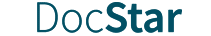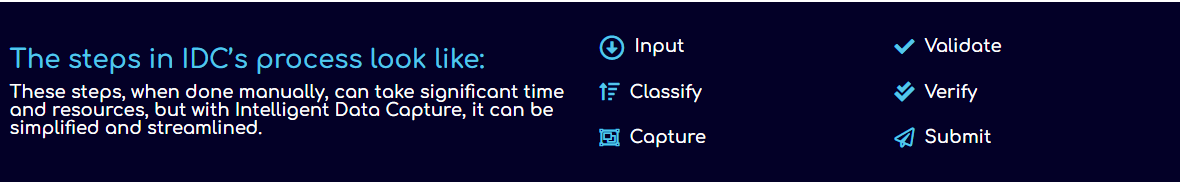Taming Paper Chaos in Public Works with Automation
Public works departments handle critical infrastructure but are often slowed by paper files and disorganized systems. Learn how automation and digitization transform operations, ensure compliance, and make information accessible in seconds.