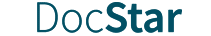Staying Audit-Ready with Automated Security and Compliance
As organizations close out the fiscal year, compliance demands intensify. This deep-dive explores how automated security, governed content, and real-time reporting reduce risk and strengthen audit readiness.