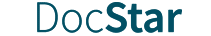DocStar is helping numerous industry-leading companies extract maximum value from automation for Microsoft Dynamics GP. Let’s take a look at some examples.
Gillette Pepsi supplies 670 brands to thousands of restaurants, grocery and convenience stores, and shops throughout southern Minnesota, northeast Iowa, and southwest Wisconsin.
Using DocStar ECM AP Automation with Dynamics GP, Gillette Pepsi has been able to migrate from paper to electronic invoices–and the results have been dramatic. The company has reduced its AP processing time by 25% and average invoice turnaround time by 40%. Now, a single person can efficiently process 500 invoices a month.
DocStar has also increased the accuracy of Gillette Pepsi’s purchasing and payments activities, giving the company a firm grip on inventory and improved cash flow. Now, Gillette Pepsi pays all vendor invoices due at any time while taking advantage of early payment discounts.
Health Food Associates, which owns and operates 16 retail locations under the “Akin’s Natural Market” and “Chamberlin’s Natural Market” brands, has successfully streamlined its accounts payable (AP) process by integrating Microsoft Dynamics GP and DocStar.
The company has reduced time spent on invoice transactions and enabled easy access to past and present work in the queue. As a result, the company now devotes more time to verifying vendor pricing accuracy and other cost-saving activities.
Automatically coding invoices with individual store information has minimized manual errors, contributing to a 25% reduction in the time it takes to send vendor payments and disburse checks. Health Food Associates now efficiently processes 4,000 invoices per month.
Hanor Family of Companies, the tenth largest pork producer in the U.S., has significantly improved its accounts payable (AP) processes by integrating Microsoft Dynamics GP and DocStar.
Before integration, 80-page fax documents frequently congested the delivery of other paperwork, but digitizing AP processes has made them 50% faster. Hanor Family of Companies now uses multiple servers, allowing the company to receive numerous separate documents for invoice transactions and pay vendors simultaneously, eliminating persistent bottlenecks.
The ability to track invoice status across various accounting packages has also proven immensely beneficial, reducing labor requirements, and providing real-time insights into the company’s financial position at any given moment.
Crescent Crown Distributing, the 10th largest beverage distributor in the United States, sells and delivers over 26 million cases annually across seven locations and two states.
Before implementing AP Automation, the company was burdened with manually scanning and entering tens of thousands of invoices and checks into Microsoft Dynamics GP each year.
Integrating DocStar’s AP and payment automation solution has seamlessly streamlined the company’s invoicing and financial processes, boosting productivity through workflow automation.
Crescent Crown Distributing has also gained complete full visibility into invoices, payments, and checks within the system, which is providing a continuous stream of data-driven insights.
Selecting the optimal AP automation solution for your Microsoft Dynamics GP environment is a pivotal decision. But navigating the numerous alternatives available in the market can be challenging.
Thankfully, there are several key considerations to remember while experiencing demos and assessing the various options. These include: