|
|
|
|
|
|
How much time is spent tracking down invoices, purchase orders, and getting approvals to pay? With DocStar AP Automation for Dynamics 365 Business Central, your Accounts Payable team can quickly reduce unnecessary time and tasks associated with invoice processing. Empower your team to focus on higher-value goals by reducing the procure-to-pay processing time with AP Automation for Business Central.
AP Automation captures and automatically processes your AP invoices from multiple inbound sources, including existing document scanners or multifunction copiers. Invoices are automatically routed for two-way and three-way matching workflows and approvals.
Easily receive and route invoices for approval by managers. Built-in alerts or email notifications combined with one-click approval stamps streamline the entire process. DocStar workflows are available for both PO based invoices and Non-PO based invoices.
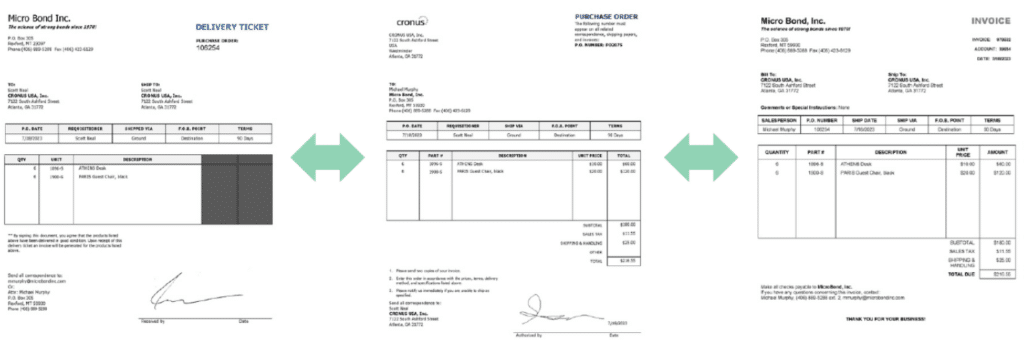
PO Based workflows allow for the automatic capture of invoice data, duplicate invoice checking, vendor validation, 2 or 3-way matching in Dynamics 365 BC validating header and footer details or even line detail. Once the invoice passes data verification it can route through a customized approval process based on your needs.
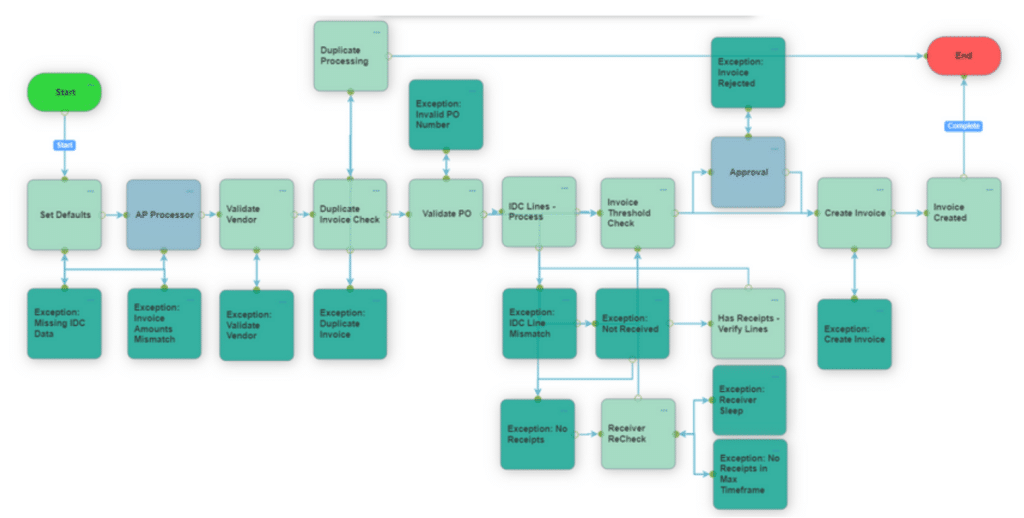
Non-PO Based workflows allow for the automatic capture of invoice data, vendor validation, duplicate invoice checking. Once the invoice passes data verification it can route through a customized approval process based on your needs.
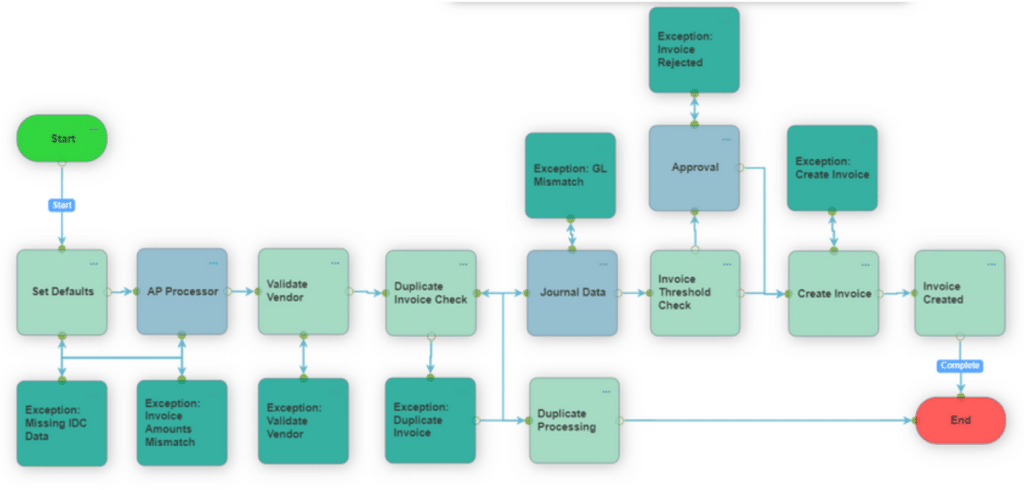
Using artificial intelligence, including patented unassisted and assisted machine learning algorithms, Epicor IDC helps reduce the manual identification and sorting of incoming documents and the manual data entry of key data elements from those documents.
At its core, AP Automation benefits from one of the most powerful workflow engines available, balanced with an easy-to-use graphical workflow designer. Yet all this technology results in a highly intuitive solution for your team. We’ve done the hard work, so you don’t have to.
Let DocStar help ease the burden of regulatory compliance and retention requirements. Consistent and secure, DocStar helps ensure that your organization is following the recommended procedures you’ve established.
Respond to vendor inquiries instantly rather than wasting time looking through file cabinets. Vendor relations will improve, and staff will be able to focus on more important tasks.